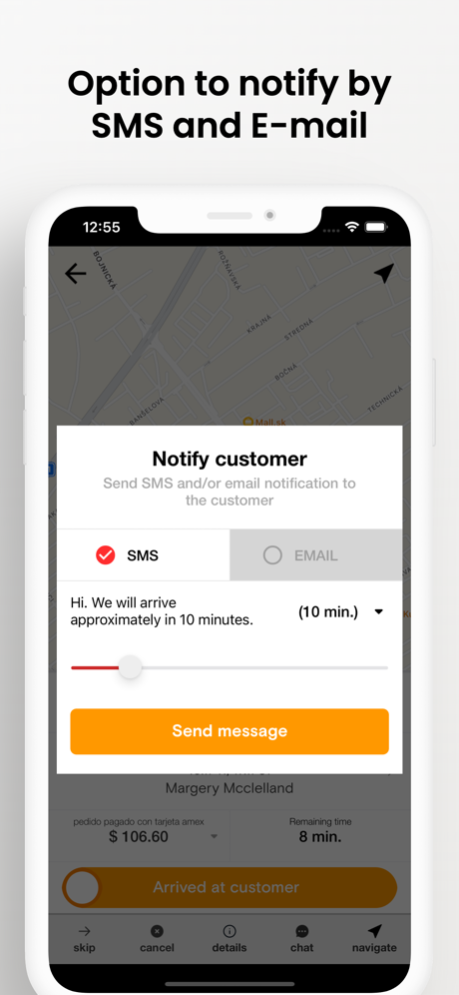OrderLord Driver 3.2.1
Continue to app
Free Version
Publisher Description
Orderlord Driver brings TOP features for you:
• Manage and deliver orders for customer on time
• Live tracking of the driver
• Possibility to accept/decline delivery (depends on the settings)
• Call customer for informing him, that you are stuck in a traffic jam, or be late
• Option to notify the customer by SMS/E-mail
• Skip/Cancel order if anything occurs
• Option to add tips from the customer
• Adding signature of the customer for verification purposes
• Details of your order, to check if you have all food (price, quantity, preparation status)
History
You have an option to check, what were your last deliveries with orders. Also, you could see, in what states they were finished.
Overview
Do you want to know, how many deliveries you made? Or how much cash you collected or should return to the store? This section is made for this purpose. You could also check your statistics in history.
Team
The list of all available users for the account will be listed, sorted by name, and surname. The courier has the option to call the user or edit the phone number before the call.
Settings
If you don't like the preferred navigation, application language, map layers, or notification sound, you could change these options in the settings section.
If you are not using Orderlord and you would like to learn more, check out https://orderlord.com/ or email support@orderlord.com to schedule a demo.
Warning: Continued use of GPS running in the background can dramatically decrease battery life.
Dec 15, 2023
Version 3.2.1
Added source of delivery platform for the order
About OrderLord Driver
OrderLord Driver is a free app for iOS published in the Office Suites & Tools list of apps, part of Business.
The company that develops OrderLord Driver is LiveDispatcher s.r.o.. The latest version released by its developer is 3.2.1.
To install OrderLord Driver on your iOS device, just click the green Continue To App button above to start the installation process. The app is listed on our website since 2023-12-15 and was downloaded 1 times. We have already checked if the download link is safe, however for your own protection we recommend that you scan the downloaded app with your antivirus. Your antivirus may detect the OrderLord Driver as malware if the download link is broken.
How to install OrderLord Driver on your iOS device:
- Click on the Continue To App button on our website. This will redirect you to the App Store.
- Once the OrderLord Driver is shown in the iTunes listing of your iOS device, you can start its download and installation. Tap on the GET button to the right of the app to start downloading it.
- If you are not logged-in the iOS appstore app, you'll be prompted for your your Apple ID and/or password.
- After OrderLord Driver is downloaded, you'll see an INSTALL button to the right. Tap on it to start the actual installation of the iOS app.
- Once installation is finished you can tap on the OPEN button to start it. Its icon will also be added to your device home screen.